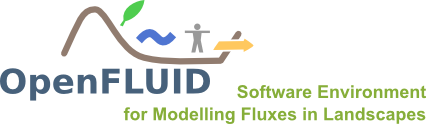
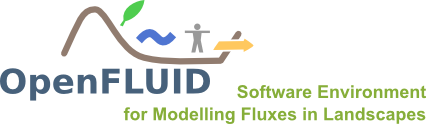
Command line options for the openfluid command line program:
-a, --auto-output-dir : generate automatic results output directory -b, --buddy <arg> : run specified OpenFLUID buddy --buddyhelp <arg> : display help message for specified OpenFLUID buddy --buddyopts <arg> : set options for specified OpenFLUID buddy -c, --clean-output-dir : clean results output directory by removing existing files -e, --observers-list : list available observers (do not run the simulation) -f, --simulators-list : list available simulators (do not run the simulation) -h, --help : display help message -i, --input-dir <arg> : set input dataset directory -k, --enable-simulation-profiling : enable time profiling for simulators -l, --observers-report : print a report of available observers, with details (do not run the simulation) -n, --observers-paths <arg> : add extra observers search paths (colon separated) -o, --output-dir <arg> : set results output directory -p, --simulators-paths <arg> : add extra simulators search paths (colon separated) -q, --quiet : quiet display during simulation run -r, --simulators-report : print a report of available simulators, with details (do not run the simulation) -s, --no-simreport : do not generate simulation report --show-paths : print the used paths (do not run the simulation) -t, --max-threads <arg> : change maximum number of threads for threaded spatial loops (default is 4) -u, --matching-simulators-report <arg> : print a report of simulators matching the given wildcard-based pattern (do not run the simulation) -v, --verbose : verbose display during simulation -w, --project <arg> : set project directory --version : get version (do not run the simulation) -z, --no-result : do not write results files The OpenFLUID framework takes into account the following environment variables (if they are set in the current running environment):
OPENFLUID_INSTALL_PREFIX: overrides automatic detection of install path, useful on Windows systems. OPENFLUID_USERDATA_PATH: overrides the default user data home directory (set by default to $HOME/.openfluid on Unix systems) OPENFLUID_TEMP_PATH: overrides the default OpenFLUID temporary directory, used by OpenFLUID software components for temporary data. OPENFLUID_SIMS_PATH: extra search paths for OpenFLUID simulators. The path are separated by colon on UNIX systems, and by semicolon on Windows systems. OPENFLUID_OBSS_PATH: extra search paths for OpenFLUID observers. The path are separated by colon on UNIX systems, and by semicolon on Windows systems.  1.7.6.1
1.7.6.1