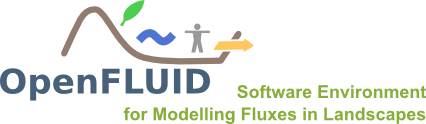
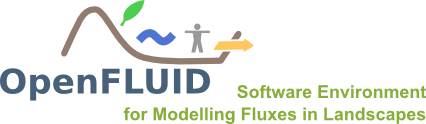
The OpenFLUID software is available on Linux, Windows and MacOSX platforms. It is made of the OpenFLUID framework and OpenFLUID applications. We encourage you to use the OpenFLUID software on Linux platform as it is the development and usually used platform.
This usage information is for a command-line use of OpenFLUID. For usage through the graphical user interface, you have to run the openfluid-builder software which is not presented in this document.
On linux platforms, the OpenFLUID software is available as distribution packages (deb, rpm) or archive files (tar.gz, tar.bz2). The recommanded way to install it is to use packages for your Linux distribution. If you want to use archive files, you have to unarchive the software according to the directory tree.
Once installed, the openfluid-engine command should be available. You can check it by running the command openfluid-engine --help or openfluid-engine --version in your favorite terminal. You are now ready to run your first simulation.
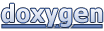 1.7.6.1
1.7.6.1