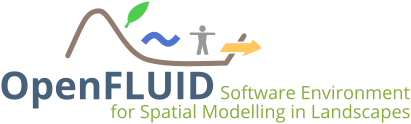 |
Manual for OpenFLUID 2.1.11 |
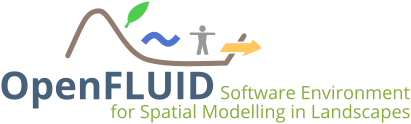 |
Manual for OpenFLUID 2.1.11 |
The OpenFLUID framework takes into account the following environment variables (if they are set in the current running environment):
OPENFLUID_INSTALL_PREFIX: overrides automatic detection of install path, useful on Windows systems.OPENFLUID_USERDATA_PATH: overrides the default user data home directory (set by default to $HOME/.openfluid on Unix systems)OPENFLUID_TEMP_PATH: overrides the default OpenFLUID temporary directory, used by OpenFLUID software components for temporary data.OPENFLUID_SIMS_PATH: extra search paths for OpenFLUID simulators. The path are separated by colon on UNIX systems, and by semicolon on Windows systems.OPENFLUID_OBSS_PATH: extra search paths for OpenFLUID observers.The path are separated by colon on UNIX systems, and by semicolon on Windows systems.
Usage : openfluid [<command>] [<options>] [<args>]
Available commands:
buddy : Execute a buddy. Available buddies are newsim, newdata, sim2doc, examplesreport : Display informations about available waresrun : Run a simulation from a project or an input datasetshow-paths : Show search paths for waresAvailable options:
--help,-h : display this help message--version : display versionRun a simulation from a project or an input dataset.
Usage : openfluid run [<options>] [<args>]
Available options:
--help,-h : display this help message--auto-output-dir, -a : create automatic output directory--clean-output-dir, -c : clean output directory before simulation--max-threads=<arg>, -t <arg> : set maximum number of threads for threaded spatial loops (default is 4)--observers-paths=<arg>, -n <arg> : add extra observers search paths (colon separated)--profiling, -k : enable simulation profiling--quiet, -q : quiet display during simulation--simulators-paths=<arg>, -p <arg> : add extra simulators search paths (colon separated)--verbose, -v : verbose display during simulationExample of running a simulation from an input dataset:
Example of running a simulation from a project:
Display informations about available wares
Usage : openfluid report [<options>] [<args>]
Available options:
--help,-h : display this help message--format=<arg> : output format, argument can be text (default) or json--list, -l : display as simple list of wares IDs--observers-paths=<arg>, -n <arg> : add extra observers search paths (colon separated)--simulators-paths=<arg>, -p <arg> : add extra simulators search paths (colon separated)--with-errors, -e : report errors if anyExample of detailed reporting about available simulators:
Example of reporting as a list about available observers:
Show search paths for wares
Usage : openfluid show-paths [<options>] [<args>]
Available options:
--help,-h : display this help message--observers-paths=<arg>, -n <arg> : add extra observers search paths (colon separated)--simulators-paths=<arg>, -p <arg> : add extra simulators search paths (colon separated)Execute a buddy. Available buddies are newsim, newdata, sim2doc, examples
Usage : openfluid buddy [<options>] [<args>]
Available options:
--help,-h : display this help message--buddy-help : display specific buddy help--options=<arg>, -o <arg> : set buddy options  1.8.17
1.8.17