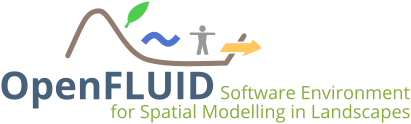 |
Manual for OpenFLUID 2.1.11 |
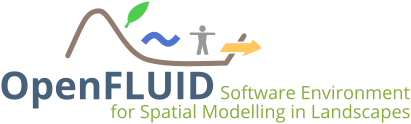 |
Manual for OpenFLUID 2.1.11 |
An OpenFLUID workspace is a directory organized to contain OpenFLUID projects for simulations and source code of simulators, observers and builder-extensions.
The default workspace is located in ${HOME}/.openfluid/workspace for Linux and MacOS systems or in %HOMEPATH%\openfluid\workspace for Windows systems. Any user can create as many workspaces as needed using the Environment section of the Preferences dialog.
A workspace directory is organized as following:
project directory containing OpenFLUID projectswares-dev directory containing source code of wares in which there are the simulators, observers and builder-extensions directories for each ware category.openfluid-waresdev.conf file containing the workspace configuration for wares development  1.8.17
1.8.17