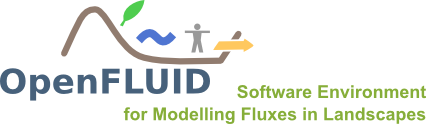 |
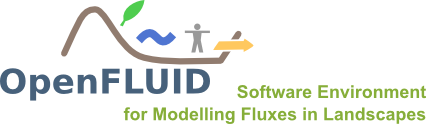 |
OpenFLUID simulations can be run either using the command line interface (openfluid program), the graphical user interface (openfluid-builder program), or using the R environment through the ROpenFLUID package.
All these programs and packages use the same input dataset format (See Formats of input datasets), and propose all concepts and features of the OpenFLUID software environment, as they share the same OpenFLUID software framework. A simulation input dataset can be executed using any of the following OpenFLUID software programs (except using the DevStudio development environment).
The OpenFLUID-Builder user interface proposes a graphical environment to prepare, parameterize, execute and exploit simulations with OpenFLUID. It is a good starting point for beginners who discover the OpenFLUID concepts and environment. It can be run either from the program menu of your system or from a console using the openfluid-builder command.
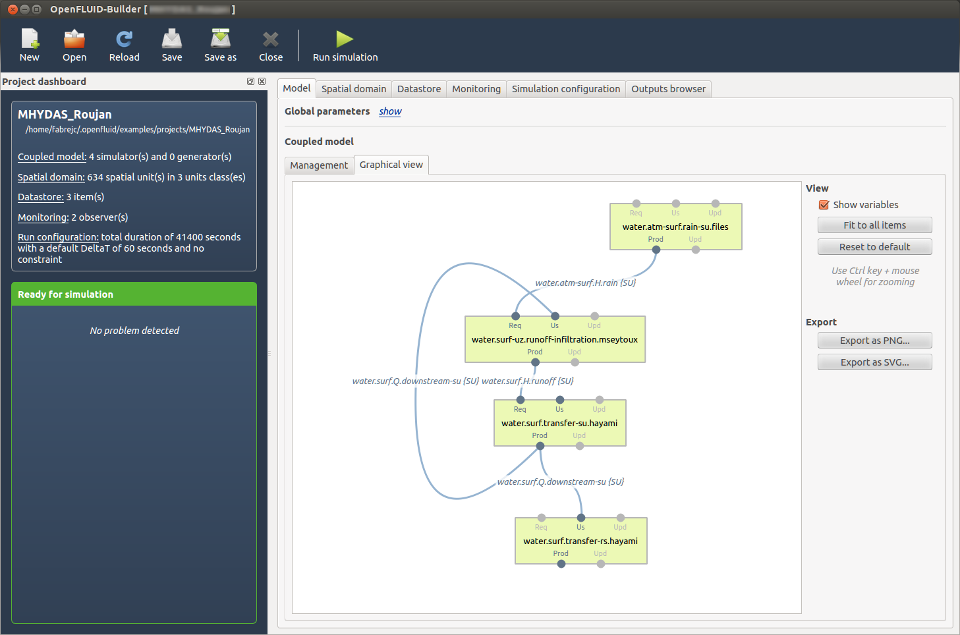
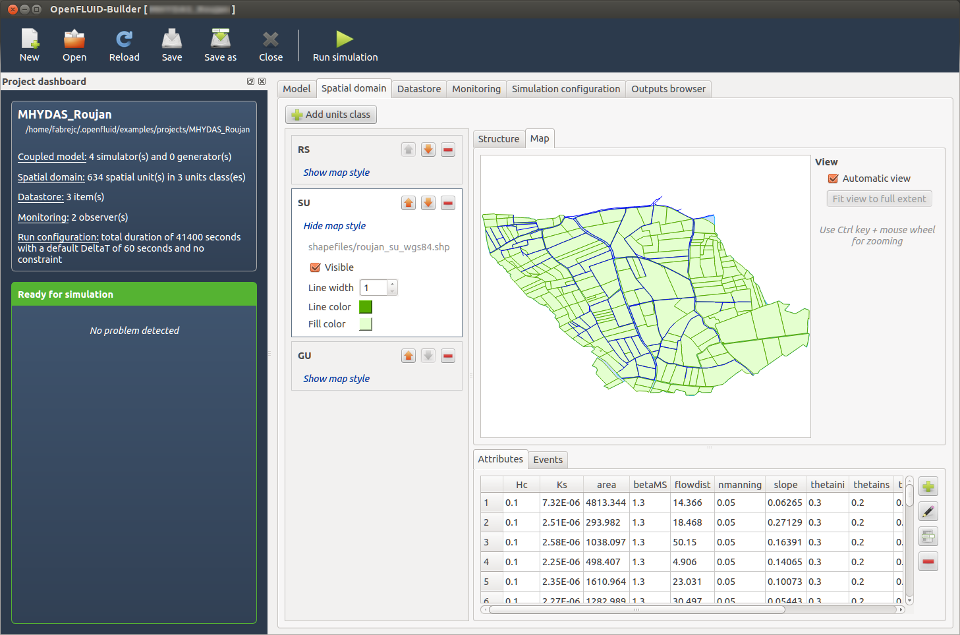
OpenFLUID-Builder functionalities can be extended by Builder-extensions which are graphical plugins for this user interface. By default, OpenFLUID is provided with two Builder-extensions: a graph viewer representing the spatial domain as a connected graph, and a spatial data importer to create a spatial domain from standard GIS data file formats (such as Shapefiles) or from a WFS service (Web Feature Service) available from a local or an internet server.
The OpenFLUID command line interface allows to run OpenFLUID simulations from a terminal, using the openfluid program. This usage is particularly useful for running multiple simulations in batch or on compute systems such as compute clusters.
To run the simulation, execute the openfluid program with adapted commands and options. You can run a simulation using the run command and giving the input dataset path or the project path and the optional results output path:
When running a project, the results output path is ignored as it is already defined in the project itself. The project must be a valid OpenFLUID project, usually created using the OpenFLUID-Builder user interface. It can also be created by hand.
See Command line usage or run openfluid –help to get the list of available commands and options.
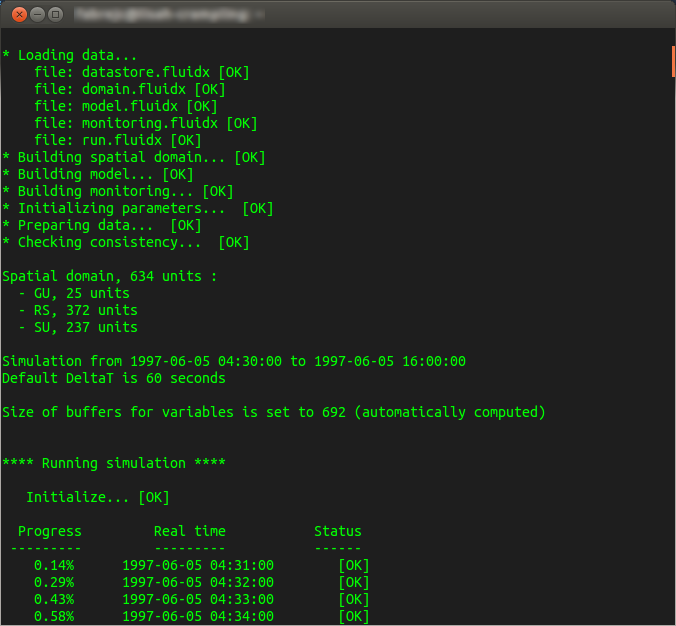
OpenFLUID can be used from within the GNU R environment with the ROpenFLUID package. This package allows to load an input dataset, parameterize and run a simulation, exploit simulation results.
It is really useful for taking benefit of all R features and packages for sensitivity analysis, optimization, uncertainty propagation analysis, and more.
Example of a simulation launch in R using the ROpenFLUID package:
More details are available in the specific ROpenFLUID documentation, available on the OpenFLUID web site.
The OpenFLUID-Devstudio is the environment for development of simulators, observers and builder-extensions for OpenFLUID. It proposes a complete environment for assisted source code creation and development. It can be run either from the program menu of your system or from a console using the openfluid-devstudio command.
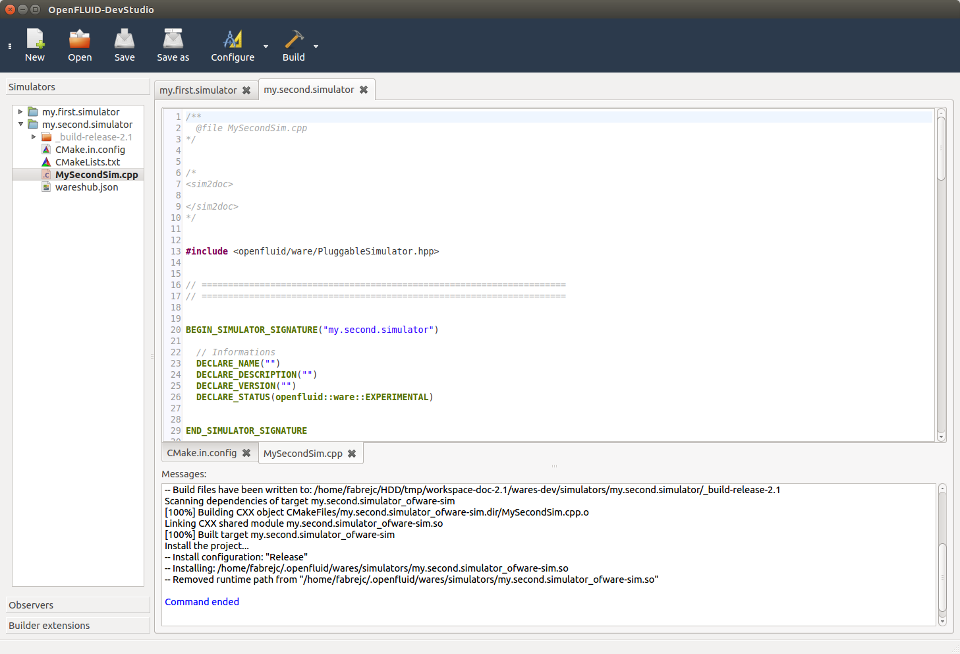
The OpenFLUID-DevStudio environment proposes the following facilities:
 1.8.13
1.8.13