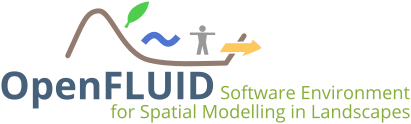 |
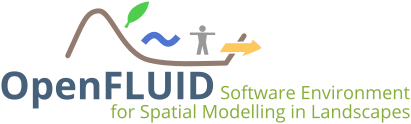 |
An OpenFLUID project can be run using any of the OpenFLUID programs such as openfluid command line, OpenFLUID Builder or ROpenFLUID.
As an example example, to run a simulation based on the the project located in /absolute/path/to/workdir/a_dummy_project using the openfluid command line program, the command to use is:
An OpenFLUID project is made of a directory which includes:
openfluid-project.conf file containing informations about the project,IN subdirectory containing the input dataset,OUT subdirectory as the default output directory, containing the simulation results if any.The openfluid-project.conf contains the name of the project, the description, the authors, the creation date, the date of the latest modification, and a flag for incremental output directory (this feature is currently disabled).
The openfluid-project.conf may also contain contextual informations added by OpenFLUID software applications such as OpenFLUID-Builder. These informations can be colors of shapes in map view, placement of models in model view, ...
 1.8.13
1.8.13