Up: openfluid_quickuser_en Previous: 2. FluidX file(s) format Contents
-a, ---auto-output-dir |
generate automatic results output directory |
-b, ---buddy <arg> |
run specified OpenFLUID buddy |
---buddyhelp <arg> |
display help message for specified OpenFLUID buddy |
---buddyopts <arg> |
set options for specified OpenFLUID buddy |
-c, ---clean-output-dir |
clean results output directory by removing existing files |
-f, ---functions-list |
list available functions (do not run the simulation) |
-h, ---help |
display help message |
-i, ---input-dir <arg> |
set dataset input directory |
-k, ---enable-simulation-profiling |
enable time profiling for functions |
-o, ---output-dir <arg> |
set results output directory |
-p, ---functions-paths <arg> |
add extra functions research paths |
-q, ---quiet |
quiet display during simulation run |
-r, ---functions-report |
print a report of available functions, with details (do not run the simulation) |
-s, ---no-simreport |
do not generate simulation report |
---show-paths |
print the used paths (do not run the simulation) |
-u, ---matching-functions-report <arg> |
print a report of functions matching the given wildcard-based pattern (do not run the simulation) |
-v, ---verbose |
verbose display during simulation |
---version |
get version (do not run the simulation) |
-w, ---project <arg> |
set project directory |
-x, ---xml-functions-report |
print a report of available functions in xml format, with details (do not run the simulation) |
-z, ---no-result |
do not write results files |
The OpenFLUID framework takes into account the following environment variables (if they are set):
An OpenFLUID project can be run using OpenFLUID-Engine or OpenFLUID-Builder software. It is a directory including:
The .openfluidprj contains the name of the project, the description of the project, the authors, the creation date, the date of the latest modification, and a flag for incremental output directory (this feature is currently disabled).
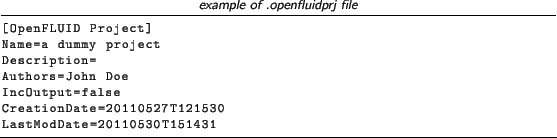
For example, if you wish to run a simulation with openfluid-engine, using the project located in
/absolute/path/to/workdir/a_dummy_project, the command line to use is:
openfluid-engine -w /absolute/path/to/workdir/a_dummy_project
The output.xml file can use the ANSI strftime() standards formats for date time, through a format string. The format string consists of zero or more conversion specifications and ordinary characters. A conversion specification consists of a % character and a terminating conversion character that determines the conversion specification's behaviour. All ordinary characters (including the terminating null byte) are copied unchanged into the array.
For example, the nineteenth of April, two-thousand seven, at eleven hours, ten minutes and twenty-five seconds formatted using different format strings:
%d/%m/%Y %H:%M:%S" will give "19/04/2007 10:11:25"
%Y-%m-%d %H.%M" will give "2007-04-19 10.11"
%Y\t%m\t%d\t%H\t%M\t%S" will give "2007 04 19 10 11 25"
List of available conversion specifications:
| gray!30Format | Description |
|---|---|
| %a | locale's abbreviated weekday name. |
| %A | locale's full weekday name. |
| %b | locale's abbreviated month name. |
| %B | locale's full month name. |
| %c | locale's appropriate date and time representation. |
| %C | century number (the year divided by 100 and truncated to an integer) as a decimal number [00-99]. |
| %d | day of the month as a decimal number [01,31]. |
| %D | same as %m/%d/%y. |
| %e | day of the month as a decimal number [1,31]; a single digit is preceded by a space. |
| %h | same as %b. |
| %H | hour (24-hour clock) as a decimal number [00,23]. |
| %I | hour (12-hour clock) as a decimal number [01,12]. |
| %j | day of the year as a decimal number [001,366]. |
| %m | month as a decimal number [01,12]. |
| %M | minute as a decimal number [00,59]. |
| %n | is replaced by a newline character. |
| %p | locale's equivalent of either a.m. or p.m. |
| %r | time in a.m. and p.m. notation; in the POSIX locale this is equivalent to %I:%M:%S %p. |
| %R | time in 24 hour notation (%H:%M). |
| %S | second as a decimal number [00,61]. |
| %t | is replaced by a tab character. |
| %T | time (%H:%M:%S). |
| %u | weekday as a decimal number [1,7], with 1 representing Monday. |
| %U | week number of the year (Sunday as the first day of the week) as a decimal number [00,53]. |
| %V | week number of the year (Monday as the first day of the week) as a decimal number [01,53]. If the week containing 1 January has four or more days in the new year, then it is considered week 1. Otherwise, it is the last week of the previous year, and the next week is week 1. |
| %w | weekday as a decimal number [0,6], with 0 representing Sunday. |
| %W | week number of the year (Monday as the first day of the week) as a decimal number [00,53]. All days in a new year preceding the first Monday are considered to be in week 0. |
| %x | locale's appropriate date representation. |
| %X | locale's appropriate time representation. |
| %y | year without century as a decimal number [00,99]. |
| %Y | year with century as a decimal number. |
| %Z | timezone name or abbreviation, or by no bytes if no timezone information exists. |
| %% | character %. |
![\begin{lstlisting}[language=xml,frame=]
<?xml version=''1.0'' standalone=''yes''...
...''*'' precision=''7'' />
</files>
</output>
\par
</openfluid>
\end{lstlisting}](img11.png)
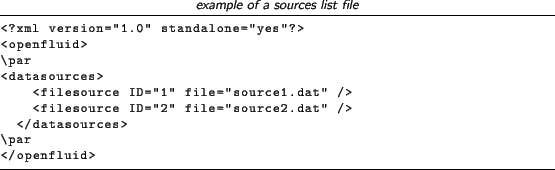
An associated source data file is a seven columns text file, containing a serie
of values in time. The six first columns are the date using the following format
YYYY MM DD HH MM SS. The 7![]() column is the value itself.
column is the value itself.
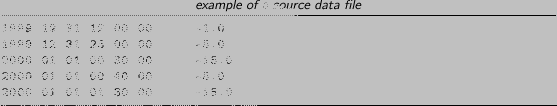
A distribution file is a two column file associating a unit ID
(1![]() column) to a source ID (2
column) to a source ID (2![]() column).
column).
![\begin{lstlisting}[language=,title=\footnotesize\textit{example of distribution ...
...]<?xml version=''1.0'' standalone=''yes''?> 1 1
2 2
3 1
4 2
5 1
\end{lstlisting}](img17.png)
Jean-Christophe Fabre 2011-07-26