Next: 2. FluidX file(s) format Up: openfluid_quickuser_en Previous: Foreword Contents
The OpenFLUID software is available on Linux, Windows and MacOSX platforms.
It is made of the OpenFLUID framework and OpenFLUID applications.
We encourage you to use the OpenFLUID software on Linux platform as it is the
development and usually used platform.
This usage information is for a command-line use of OpenFLUID. For usage through
the graphical user interface, you have to run the openfluid-builder software
which is not presented in this document.
On linux platforms, the OpenFLUID software is available as distribution
packages (deb, rpm) or archive files (tar.gz, tar.bz2). The recommanded way to
install it is to use packages for your Linux distribution. If you want to use
archive files, you have to unarchive the software according to the directory tree.
Once installed, the openfluid-engine command should be available.
You can check it by running the command openfluid-engine
--help or openfluid-engine --version
in your favorite terminal. You are now ready to run your first simulation.
Before running the simulation, the input dataset must be built. An OpenFLUID-Engine input dataset includes different informations, defined in one or many files:
All files must be placed into any directory that can be reached by the
engine. The default searched directory is a directory named
.openfluid/OPENFLUID.IN and located into the user home
directory (the user home directory may vary, depending on the used operating
system). This directory is not automatically created, it should be created by hand.
If you prefer to place your dataset in another directory, you can
specify it using command line options passed to the engine (-i or --input-dir).
In order to build these files, we encouraged you to use a good text editor or, better, an XML editor. You can also use custom scripts or macros in specialized sotware, such as spreadsheets or Geographic Information Systems (GIS), to generate automatically the input dataset.
To run the simulation, if the dataset is located in the default searched directory, simply run the command openfluid-engine in your favorite terminal.
To specify a different input dataset directory, use the -i or --input-dir command line option.
You can also run a simulation from an OpenFLUID project, using the -w
or --project command line option, followed by the path to the project directory.
In this case, the project must be a valid OpenFLUID project. Its structure is described in the appendix section.
It can be created by hand, or using the OpenFLUID-Builder software.
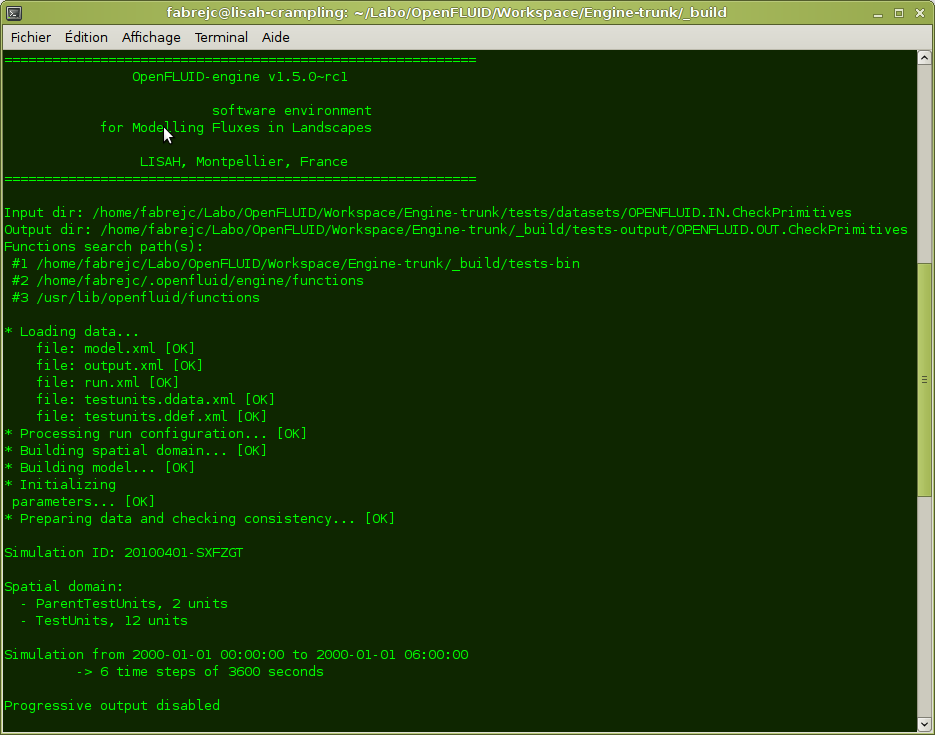
The results are stored in files, gathered by spatial unit. In each files, the
values for variables are stored as columns, each row corresponfing to a data
exchange time step (represented as a date and time). The format of the files
depends on the configuration of outputs, set through the run.xml file.
The default output directory is a directory named
.openfluid/OPENFLUID.OUT and located into the user home
directory (the user home directory may vary, depending on the used operating
system). If you prefer to store your outputs into another directory, you can
specify it using command line options passed to the engine (-o or
--output-dir).
In order to process the results of your simulations, we encourage you to use software environments such as R, Scilab or Octave, spreadsheets such as OpenOffice Calc, GIS such as GRASS or QGIS.
Buddies are small tools that help scientific developers in order to complete
the modelling and/or development works. They are usable from the command line,
using the --buddyhelp, --buddy and
--buddyopts options. Four buddies are available:
Options are given to buddies through a comma-separated list of key=value arguments, using the --buddyopts command line option.
General usage is:
openfluid-engine -buddy buddyname -buddyopts abuddyopt=avalue,anotherbuddyopt=anothervalue
The func2doc buddy extracts scientific information from the source code
of simulation functions. It uses the function signature and LATEX-formatted text
placed between the <func2doc> and </func2doc> tags (usually
into C++ comments). From these sources of information, it builds a LATEX document which could be compiled into a PDF document and/or HTML pages.
The func2doc buddy can also use information from an optional
sub-directory named doc, located in the same directory as the input source file. The
information in the doc subdirectory should be linked to the information
from the source code using LATEX \input command. The
func2doc buddy is available on UNIX only systems (Linux, MacOSX).
Required options:
| inputcpp | path for cpp file to parse |
| outputdir | path for generated files |
Other options:
| html | set to 1 in order to generate documentation as HTML files |
| set to 1 in order to generate documentation as PDF file | |
| tplfile | path to template file |
Usage example:
openfluid-engine -buddy func2doc -buddyopts
inputcpp=/path/to/cppfile.cpp, outputdir=/path/to/outputdir,pdf=1
The newfunc buddy generate a skeleton source code of a simulation function, using given options.
Required options:
| cppclass | C++ class name of the function |
| funcid | ID of the function |
Other options:
| authoremail | email(s) of the author(s) of the function |
| authorname | name(s) of the author(s) of the function |
| outputdir | path for generated files |
Usage example:
openfluid-engine -buddy newfunc -buddyopts
funcid=domain.subdomain.process.method, outputdir=/path/to/outputdir
The newdata buddy generate a skeleton dataset.
Required options:
| outputdir | Output directory for generated dataset |
Usage example:
openfluid-engine -buddy newdata -buddyopts
outputdir=/path/to/outputdir
The convert buddy converts a dataset from a specific version format to another one. Currently, conversion is possible from 1.3.x format to 1.4.x format, and from 1.4.x format to 1.5.x format
Required options:
| convmode | Conversion mode. Available modes are: 13_14, 14_15 |
| inputdir | Input directory for dataset to convert |
| outputdir | Output directory for converted dataset |
Usage example:
openfluid-engine -buddy convert -buddyopts convmode=13_14,
inputdir=/path/to/inputdir,outputdir=/path/to/outputdir
Jean-Christophe Fabre 2012-07-17